
The Correct Way to Identify Supply Bottlenecks!
Ever wondered wanted to know how to 'correctly' identify why a unit is out of supply? Many people simply select a supply truck and use the supply trucks radius as an indicator of their current supply network - this is not always accurate and at times can be incorrect. SSG Creative Director Steve Ford tells us why and has provided the following notes based upon a skirmish from a Korsun Pocket scenario.
In this example we will examine a line of Soviet units that have advanced a little bit too far and have now found themselves unable to receive supplies. Those units unable to trace supply back to a source/truck are indicated by the grey dot in the top right hand corner of the unit icon (see below).
Selecting a Supply truck overlays a dragon’s tooth outline surrounding the Supply truck and actually showing those hexes that will be supplied by that truck in your NEXT turn, NOT the current turn.

To correctly see what your current supplied network is, you must hit the Supply
Status button at the bottom left hand control panel.

This will highlight those hexes in supply for your current turn. With supplied
hexes reflected as green and those unsupplied as red.

As you can see, the Soviet units not on a green hex are those that have a grey
dot on their unit icon and can referred to as 'in the grey'. These units will
expend a 'bullet' for each turn that they use their combat capability (dig in,
attack, defend), until such time that they run out of allocated bullets are
become cut off and out of supplies. This is sometimes referred to as being 'in
the red' because their supply dot turns from gray to red.
If the supply truck is able to move forward and bring those units within its
supply radius then they will be in supply (Green) in the next
Soviet turn. Moving a supply truck will not fix the current supply problems,
as supply is distributed to hexes via the network radiated by supply trucks
at the beginning of each turn. So moving a supply truck will not effect anything
until the beginning of next turn and the actual supply in your
next turn can of course be influenced by enemy action. So what you see is only
an indication based on the state of the map during your current turn.
To get supply to those units this turn, they must move onto a supplied (green)
hex now. I find that hitting the ‘U’ key to remove the units is
a great way to check supply
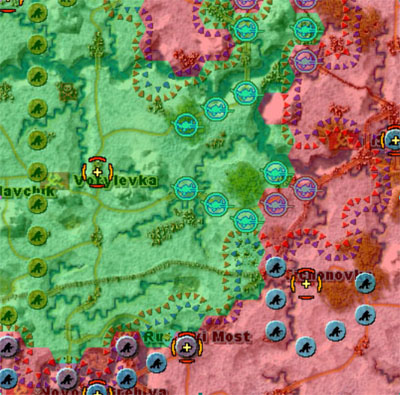
Remember - don't simply select a supply truck and refer to the dragon's tooth supply radius. It is only an indication of what hexes that supply truck will be able to supply next turn. Use the supply buttons on the bottom left control panel - its much more effective tool in managing your supply issues.